


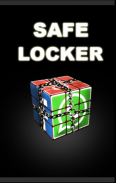


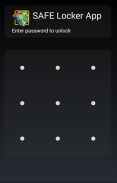


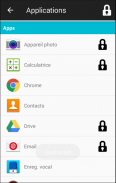

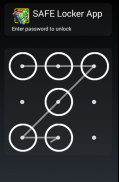

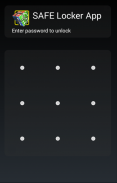

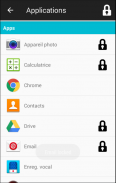
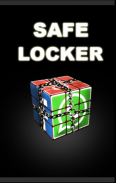


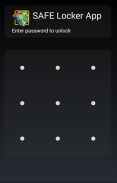


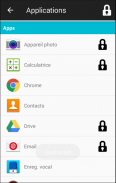

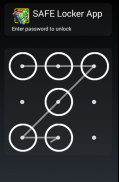

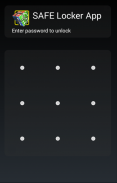

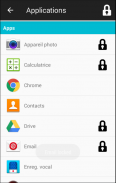

Description of SAFE Locker App
★ Customizable Lock
If you want to customize your app lock solution, SAFE Lcker App can satisfy all your needs, you can customize your AppLock with the photos or images you like to lock applications. SAFE Locker App will become your exclusive and free privacy solution!
★ With the help of the App lock, you can:
Do not worry a friend borrow your phone to play games again!
Do not worry anymore a colleagues get your phone to have a new look!
Do not worry about private data in some applications can be read by someone new!
Do not worry more about your children can change the phone settings, pay for games, mess up again!
★ Concise Interface
SAFE Locker App has a very concise interface and is very easy to use. You do not need instructions to learn how to use SAFE Locker App! Everything is easy ~ Locking apps with one click, you just need a few seconds. In addition, SAFE Locker App is small and will not use too much memory on your phone.
★ Pattern Lock
Can not you remember your complex password? Try Locking Patterns in SAFE Locker App! Use the templates you like to lock your apps. Use SAFE Locker App to protect your privacy easily.
★ PIN lock
Use up to 8 digits in SAFE Locker App to lock your applications, safer than patterns. With PIN locking, your applications are fully protected and can only be accessed by yourself. SAFE Locker Appest the best solution for privacy protection!
★ SAFE Locker App is your personal and confidential locking solution that protects your applications! This is the best privacy protection solution ever created ! Download quickly to enjoy your SAFE Locker Apps!
Soon new features ...









